Create automatic marketing activities in your WooCommerce online store.
Marketing Automation
Would you like to contact everyone who hasn’t ordered anything in the last 6 months? Customers who have been looking at a product for 3 weeks without buying it, perhaps with a unique discount code? Or something simpler like an email to all customers who have abandoned their shopping carts without completing the purchase?
This can be solved quickly, but it will generate increased revenue for a long time afterward – automatically.
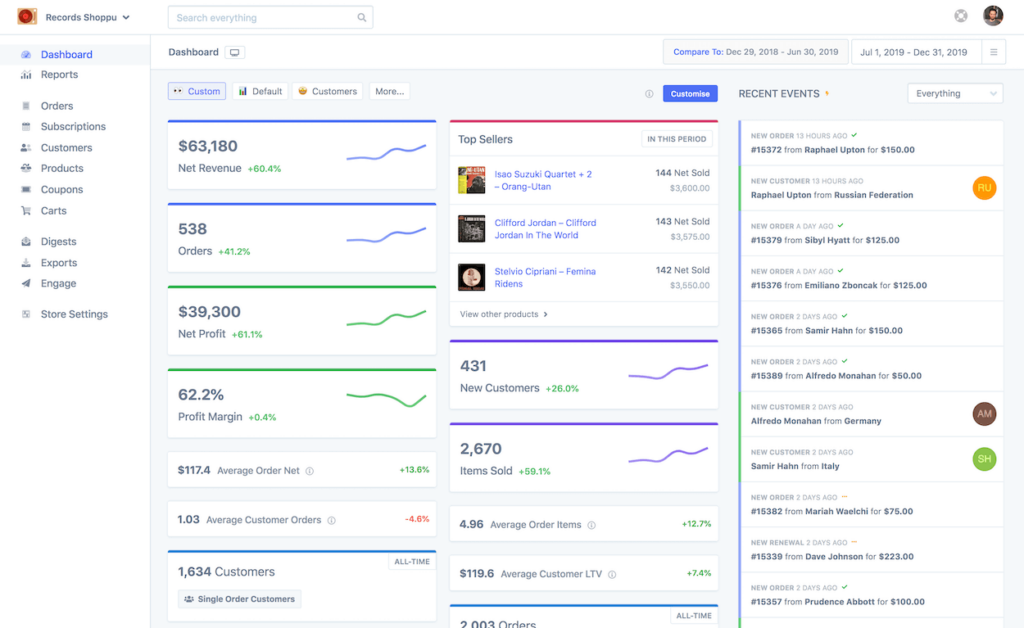

The tool we recommend for marketing automation for WooCommerce is Metorik. In addition to being a marketing engine, it’s also an excellent tool for gaining better insights into your online store’s data than you get out of the box with WooCommerce dashboards and Google Analytics.
Send automatic emails and coupons easily
Create highly targeted email automations based on WooCommerce data such as customer purchase history, order dates, subscription information, coupons, how they find your store, and even custom fields.
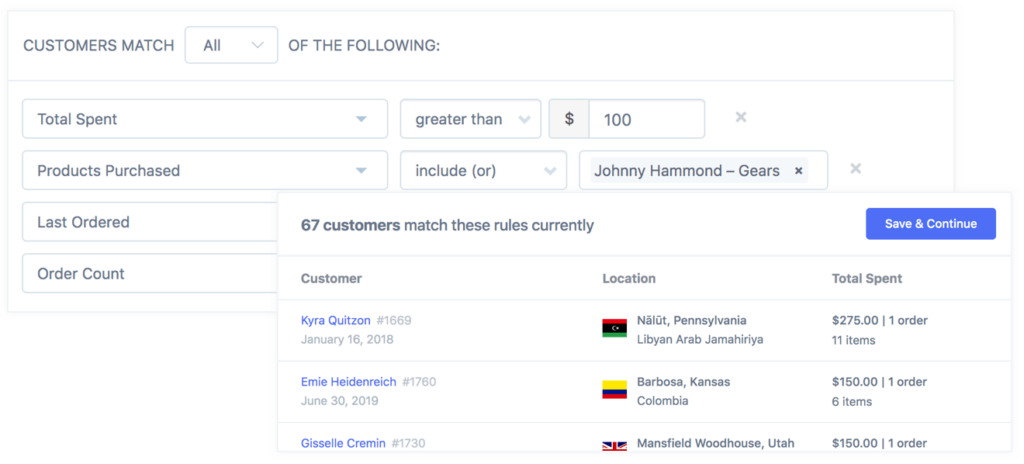
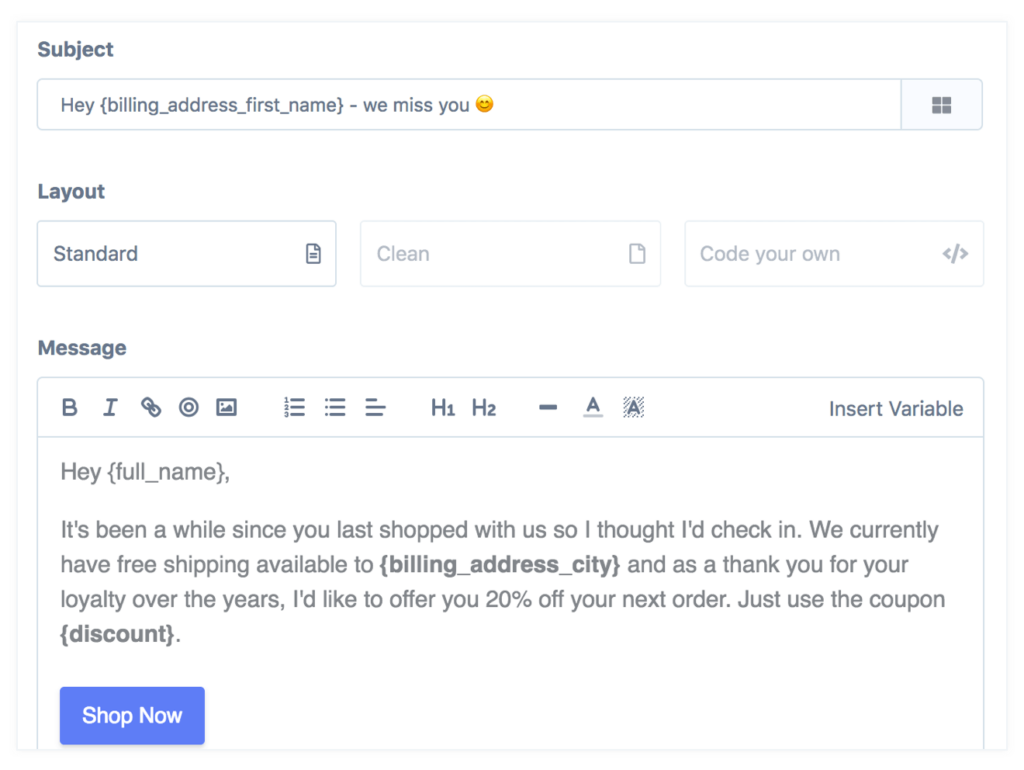
Create the perfect email
Making and writing emails is made as simple as possible. Just give the message a subject, choose a layout template, and write the message. The rest is automatic.
- Mobile-friendly
- Flexible
- Use merge fields and variables
Create and send out coupon codes completely automatically
Via the tool, you can generate unique WooCommerce coupon codes that are created and sent with each email. These are then sent out automatically to customers who meet the coupon requirements in your segment.
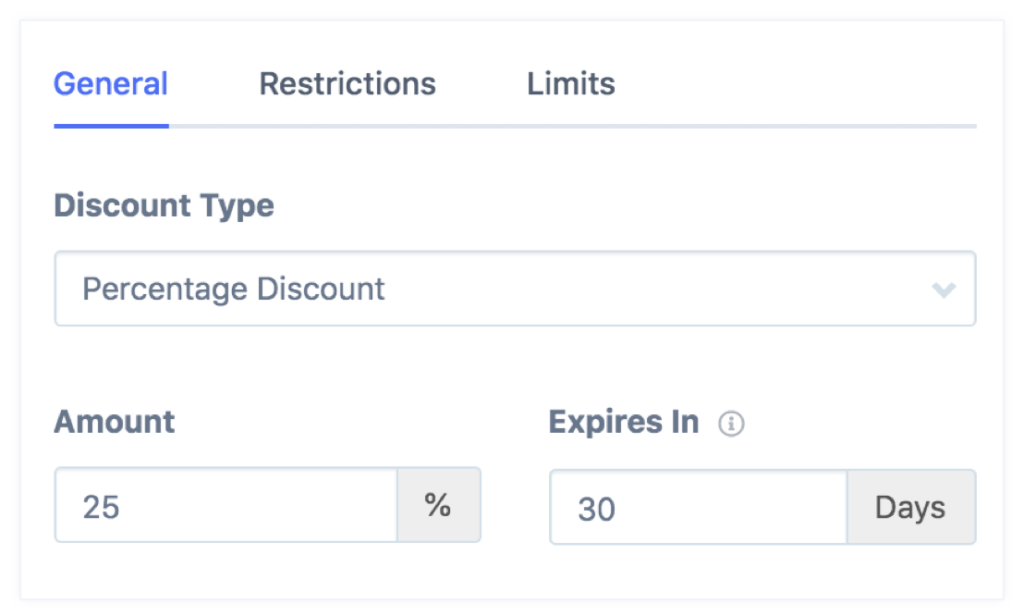
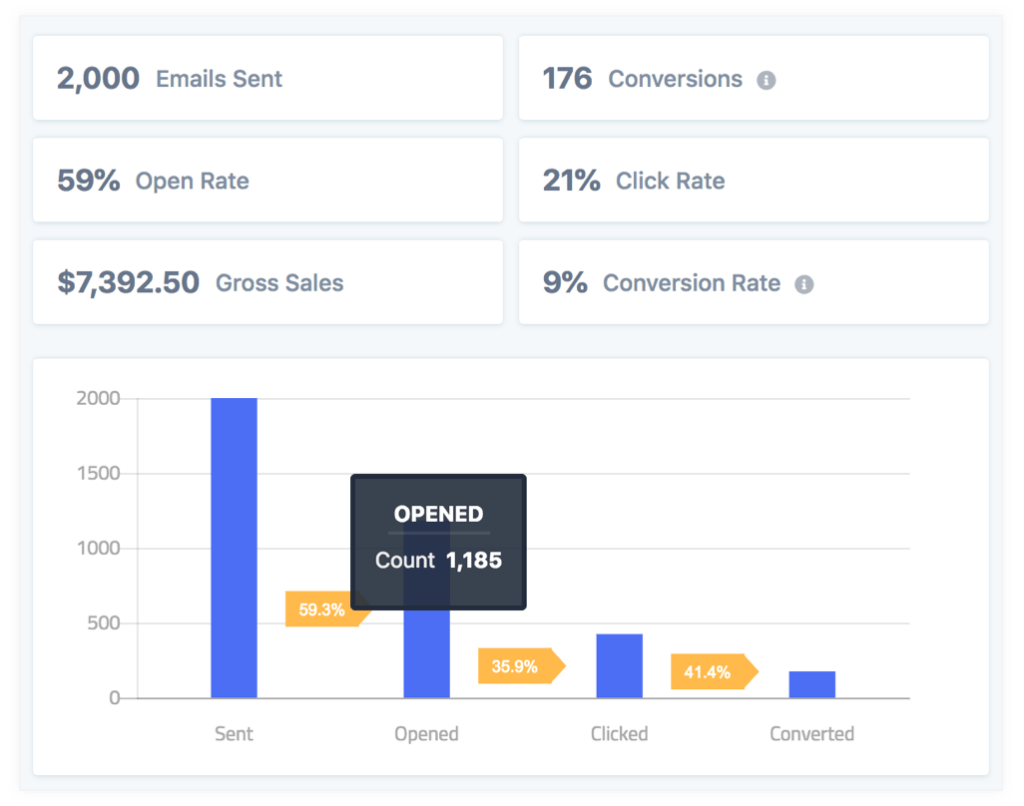
Track performance and success
After activating an automation, you’ll be able to see key statistics for it, such as how many email messages were sent, what percentage were opened, and how many sales it converted for your store.
Set up automation funnels to see how far customers go after receiving the automation.

Øyvind Flatekval
Head of our Integration Department
Shall we have a chat?
Contact us for a non-binding conversation on how we can assist you with automatic marketing activities in your WooCommerce online store.